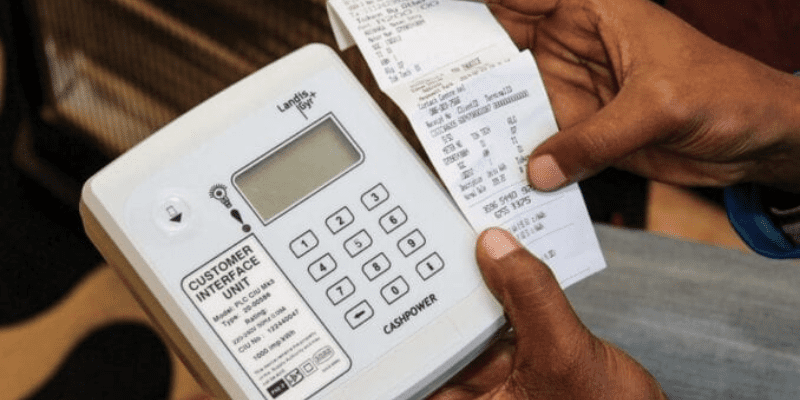Upgrade Your Prepaid Meter Easily
The Nigerian Electricity Regulatory Commission (NERC) recently issued a directive aimed at all electricity consumers across the nation, emphasizing the necessity of updating their prepaid meters. In response to NERC's directive, various Distribution Companies (DisCos), including Ikeja Electric, have provided detailed guidelines and instructions to enable consumers to upgrade prepaid meter easily and conduct these necessary updates conveniently from the comfort of their homes.
NERC, in emphasizing the importance of this update, highlighted that failure to carry out the required meter update could result in the cessation of functionality for un-updated prepaid meters. The deadline set for this update's completion is November 2024, after which un-updated meters might cease to function effectively, affecting the supply of electricity.
For more comprehensive details and step-by-step instructions regarding the meter update process, consumers can refer to the guidelines provided by Ikeja Electric and other DisCos. The shared objective is to facilitate a smooth and timely update process, ensuring continued access to electricity services for all consumers.
Steps To Upgrade Meter:
For Ikeja Electric consumers, here are the steps to upgrade your meter: STEP 1: Link Your NIN to Your Meter:- Visit www.smartkyc.ikejaelectric.com/nin.
- Follow the instructions to link your National Identification Number (NIN) to your meter.
- After successful linking, during your next recharge, you'll receive three sets of 20-digit tokens
- Open your JaraPay app and select Electricity (You can download JaraPay app from Apple Store or Google Playstore)
- Enter your meter no., amount, and get your token along with the KCT 1 and KCT 2. (Remember, JaraPay charges just N10 for the service fee on all electricity instead of N100 from banks and others; we also offer you a rebate for every recharge.. enjoy amazing discounts with JaraPay today)
- If you didn't receive the tokens after linking your NIN and recharging from the JaraPay app, visit this link https://www.ikejaelectric.com/kctcheck/.
- Enter your Meter no and click on NEXT; make sure you've recharged your meter from us before generating the code.
- Use the first set of 20-digit tokens (KCT 1) to reset the old meter settings. Input these tokens into your meter.
- Input the second set of 20-digit tokens (KCT 2) to initiate the upgrade to the new STS platform.
- Finally, use the last set of 20-digit tokens to load the purchased energy value into the meter.